Simplify your stack and build anything. Or everything.
Build tomorrow’s web with a modern solution you truly own.
Code-based nature means you can build on top of it to power anything.
It’s time to take back your content infrastructure.
Point Field
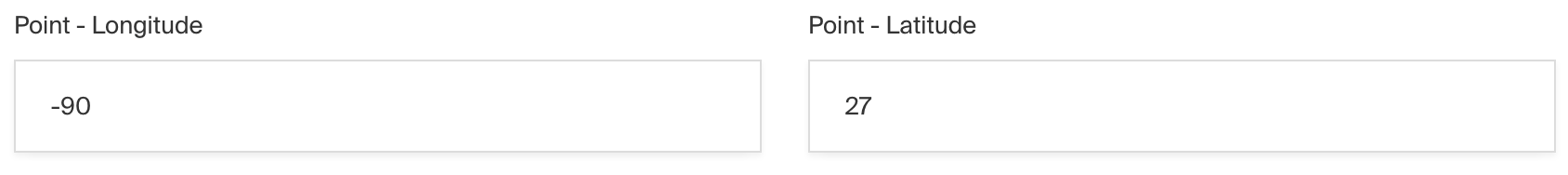
Admin panel screenshot of a Point field
The data structure in the database matches the GeoJSON structure to represent point. The Payload APIs simplifies the object data to only the [longitude, latitude] location.
Config
| Option | Description |
|---|---|
name * | To be used as the property name when stored and retrieved from the database. More |
label | Used as a field label in the Admin panel and to name the generated GraphQL type. |
unique | Enforce that each entry in the Collection has a unique value for this field. |
index | Build an index for this field to produce faster queries. To support location queries, point index defaults to 2dsphere, to disable the index set to false. |
validate | Provide a custom validation function that will be executed on both the Admin panel and the backend. More |
saveToJWT | If this field is top-level and nested in a config supporting Authentication, include its data in the user JWT. |
hooks | Provide field-based hooks to control logic for this field. More |
access | Provide field-based access control to denote what users can see and do with this field's data. More |
hidden | Restrict this field's visibility from all APIs entirely. Will still be saved to the database, but will not appear in any API or the Admin panel. |
defaultValue | Provide data to be used for this field's default value. More |
localized | Enable localization for this field. Requires localization to be enabled in the Base config. |
required | Require this field to have a value. |
admin | Admin-specific configuration. See below for more detail. |
custom | Extension point for adding custom data (e.g. for plugins) |
* An asterisk denotes that a property is required.
Example
collections/ExampleCollection.ts
1
import { CollectionConfig } from 'payload/types'
2
3
export const ExampleCollection: CollectionConfig = {
4
slug: 'example-collection',
5
fields: [
6
{
7
name: 'location',
8
type: 'point',
9
label: 'Location',
10
},
11
],
12
}
Querying
In order to do query based on the distance to another point, you can use the near operator. When querying using the near operator, the returned documents will be sorted by nearest first.
Next